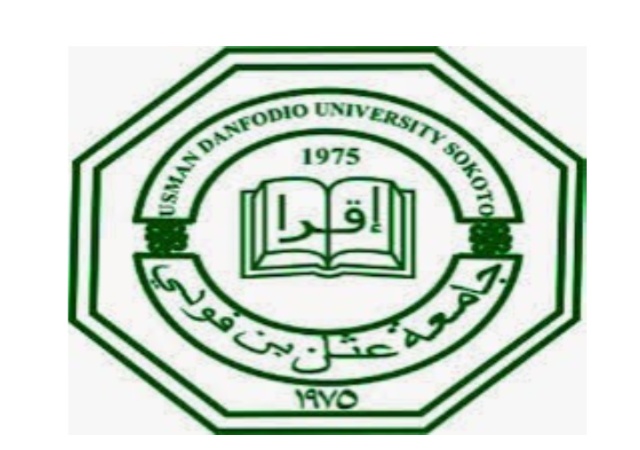
The UDUSOK Admission List is available. The Usman Danfodio University (UDUSOK) admissions list for the 2023–2024 academic year has been made public by the university’s administration. Find out below how to verify your admittance status.On the JAMB CAPS admission status monitoring portal, the list of accepted candidates is currently accessible. To find out your admission status, follow the steps listed below.
How to Access JAMB CAPS’s UDUSOK Admission List
Additionally, you can check JAMB CAPS for your UDUSOK admission status. Upon acceptance or rejection of the admission offer, admitted candidates must select “ACCEPT” or “REJECT.” Take note that selecting “REJECT” signifies that candidates have declined the offer of admission.
Once more, the JAMB admission status checking webpage currently offers UDUSOK access. To view your admission status, simply follow the steps listed below:
The list of applicants granted primary admission to Usmanu Danfodiyo University, Sokoto’s normal undergraduate programs for the 2023–2024 academic year is available online.
The names of applicants granted provisional admission to the university’s various degree programs are listed on the UDUSOK admission list. The JAMB CAPS website has access to the UDUSOK admission list.
- To access your dashboard, go to https://efacility.jamb.gov.ng/ and log in with your registered email address and password.
- Select “Verify Admission Status.”
- Select “Access my CAPS.”
- To ascertain whether you have received an admissions offer, select “Admission Status.”
- After receiving an admissions offer, candidates should click “ACCEPT” or “REJECT” to indicate whether they accept or reject the offer.
NB: Selecting “REJECT” signifies that candidates have declined the offer of admission.
Congratulations to everyone who was accepted into UDUSOK.
NOTE;
- Applicants who have been accepted should log in to the JAMB website, select CAPS to verify their admission status, and then select the accept/reject option to decide whether to accept or decline the offer.
- Applicants who see “not admitted” on their admissions status should continue to monitor the JAMB website for developments.
- Please be advised, candidates, that the University’s website will release the Admission List in batches as it is processed. As a result, candidates are encouraged to regularly check the university’s website for the Admission List.


Leave a Reply